大家有没有遇到过这样的烦恼,自己平时收集到的精美图片,或者自己随手拍的图片,存在手机里很占内存,删除吧,又不舍得,而且删除了,下次发头条时还得到处找合适的图片。
其实,我们可以把手机里的图片上传到头条“我的素材”里面,既节省手机内存,又方便我们取用。今天就说一说怎样把手机图片上传到头条“我的素材”。步骤来了:
第一步,在首页找“我的”
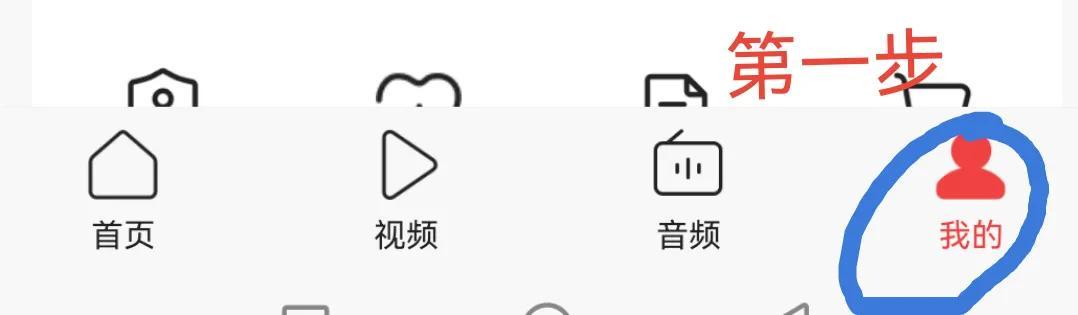
第二步,找到“创作中心”点击“进入”
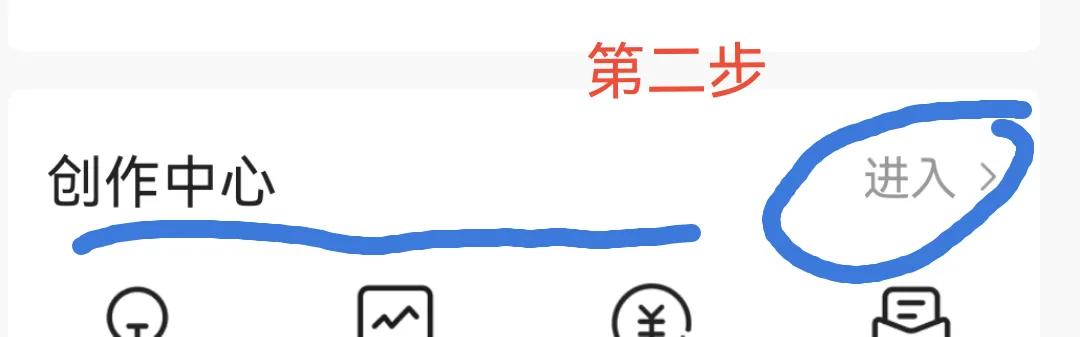
第三步,进入创作中心后,点击“展开”

第四步,点击“我的素材”

第五步,在“我的素材”页面,点击“上传图片”

第六步,在手机相册里选择你想要上传的图片
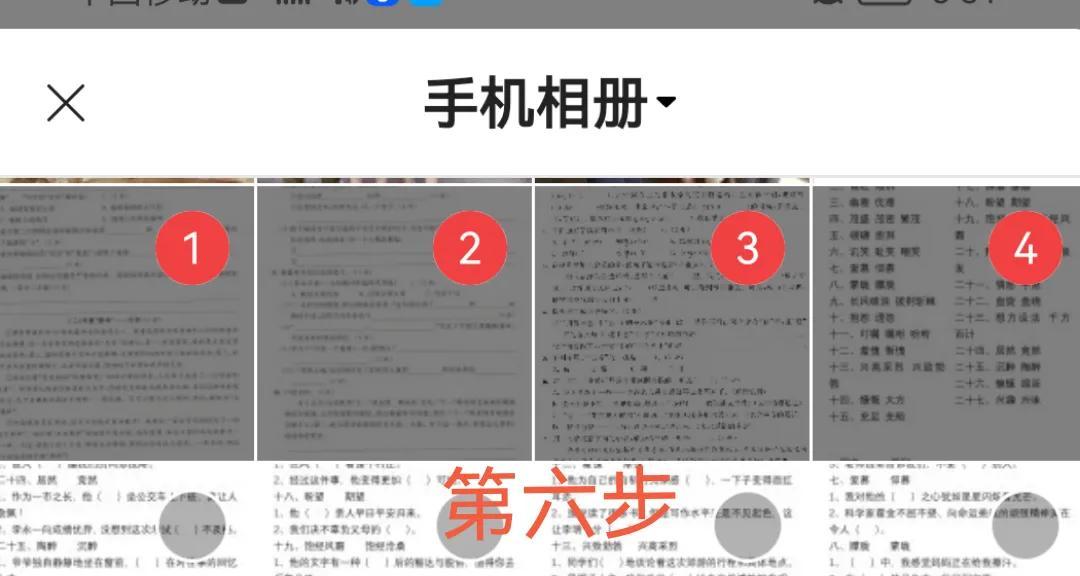
第七步,点击“上传”,一定不要忘记点“原图”哦,上传原图能保证图片的清晰度
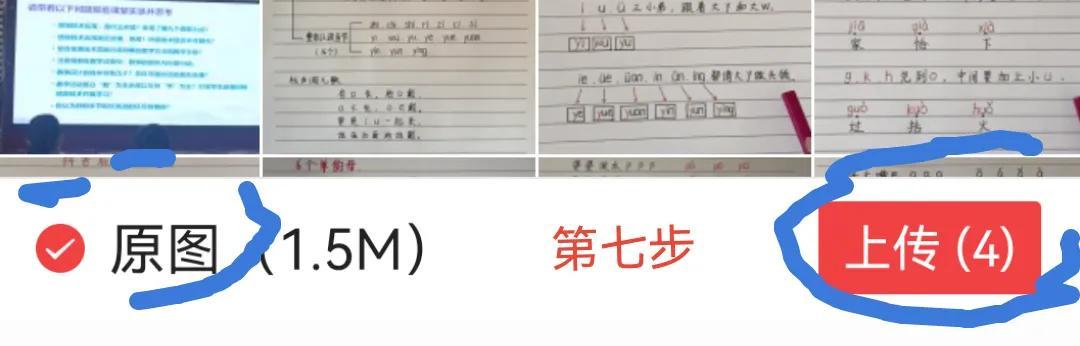
这样,你的图片就会保存在“我的素材”里,以后发头条就可以用上,很方便哦。
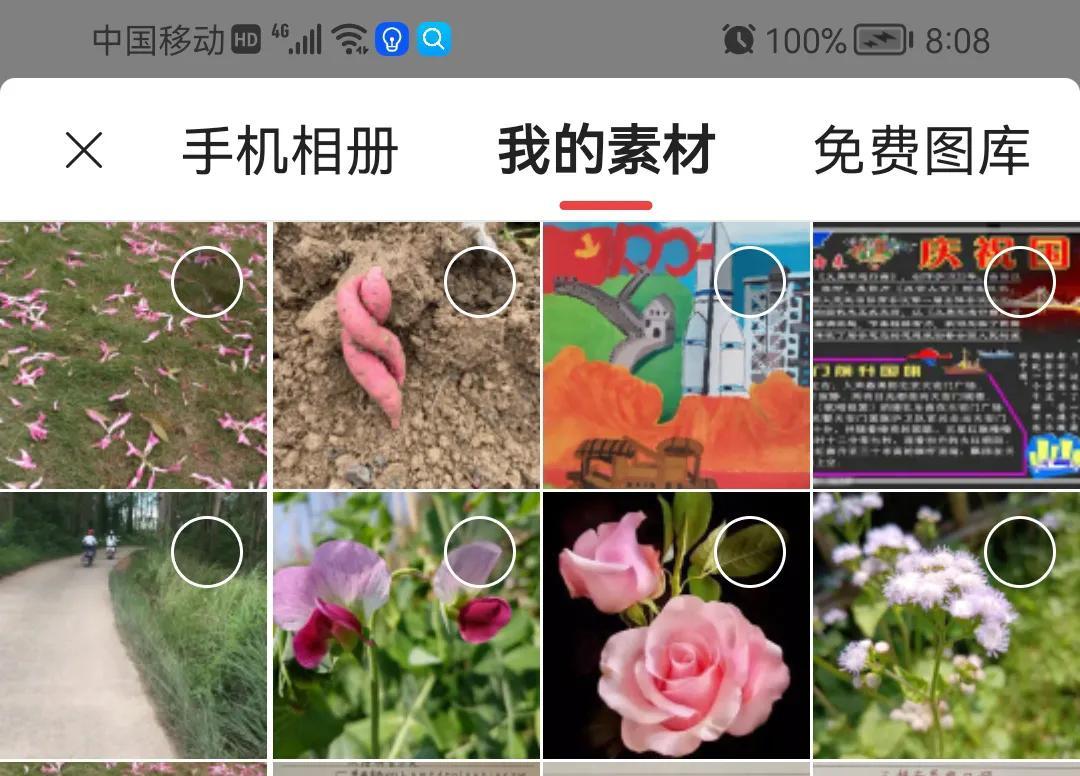
上传图片后的页面










